
I know when I was first starting out with Procreate, I was overwhelmed by all the brushes available and how to use them. I spent hours on the internet researching what the “best" ProCreate brushes were. What was the “best” inking brush, or the “best” texture brushes, etc…The reality is you won’t find them and why’s that? Simply because each of us creates artwork in our own unique way so the brushes that work for one artist, may not work for another. But what if I told you you could potentially find your go-to’s faster by reading what brushes your favourite artists love and swear by?!
The benefits here are simple:
- Exposure to brushes you may not have even known about,
- The chance to experiment with a handful of brushes eliminating overwhelm,
- A better understanding of how your favourite artists create the look and feel of their artwork,
- A faster triage within the vast sea of Procreate brushes available and finding your own favourites among them.
So I’m here today to help you experiment and try new brushes and hopefully help you find your favourite go-to brushes in no time!
Sketching & Drafting
I like to start every illustration with a rough sketch to figure out the general layout of where the biggest elements in my artwork will be. I use the Fat Pencil and Jen’s 6B interchangeably for this purpose.
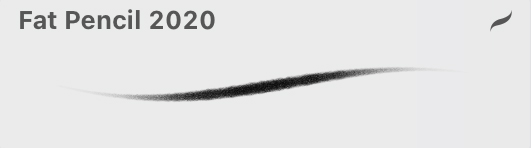
Fat Pencil
This is such a great sketching brush and I use it for just about all my sketches. It’s a free brush by Mike Henri that he so generously provides off his YouTube channel.

Jen's 6B
This brush is part of a free set of brushes found on Leila & Po’s resources page on her website. You can also read the accompanying Spoonflower Blog post she wrote on how to create repeating patterns in ProCreate. This was the original article where I found her.
Flat Colours
Once I have the general sketch figured out, the next step is to play with colours. Here I use either the Monoline or the Paint Fill brushes to block in my colours and finalize the palette I want to use.
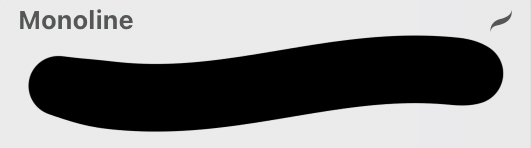
Monoline
This is a default ProCreate brush found in the Calligraphy brush set. The only modification I made to the original was to increase its Maximum brush size to 500% which you can do in the Properties panel in the Brush Studio.

Paint Fill
I love Adam White’s art style so much, even if you aren’t into tattoos, his artwork is so beautifully colourful that you’re likely to follow him too! He offers his trade brushes in 2 collections available here. This brush, in particular, can be found in this collection under the name: AW Flat Textured Fill and I use this one primarily to do rough fills of my colour schemes to ensure my colours are well-balanced.
Calling all art lovers ✨
Want the inside scoop on new product launches, snag free monthly wallpapers, and get exclusive peeks behind the creative curtain? Jump on my monthly email train and never miss a beat in this vibrant corner of the world!
Sign up now!
Lineart & Flat Shapes
Now it’s time to draw all the elements for the final illustration. Personally, I don't like my artwork to have any lineart on the outside of my shapes I only add lines for detailing. Lately, I’ve been mostly using the Script brush for this, but I have used the Dry Ink brush a lot as well.

Dry Ink
Another great default brush in ProCreate! This one is found in the Inking brush set. It’s a fun textured inking brush.

Script
My favourite out of the whole bunch is this versatile Script brush. It can be found in the Calligraphy brush set. It’s a beautiful pressure-sensitive brush, that can be used for just about anything from lineart to hand-lettering.
Textures
The final thing I like to do with all my illustrations is to add a bit of texture to them. I generally add a little depth to each element using either the Watercolor brush or the Bristle Brush. Then I top it off with a light coat of Spray or Splatter brushes.
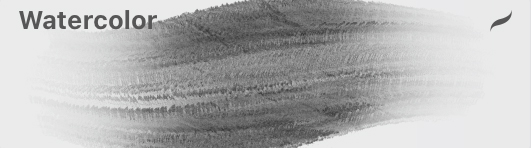
Watercolor
This is my go-to for buildable texture and shading for most of my elements. This also happens to be a nice default brush found in ProCreate. It’s under the Painting brush set.

Bristle Brush for Dry Paint & Smudge
This fun texture brush was created by Lisa Glantz in her AquaReal Realistic Watercolour Brushes set which you can purchase here. I have several sets from Lisa and all the brushes are fantastic!
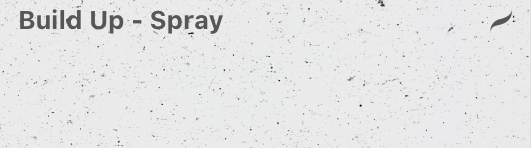
Build Up - Spray
This is another great brush from Lisa Glantz. I use this for every single illustration where I want a nice top coat of light texture. It’s a fabulous brush, I’m so happy I stumbled on this one! You can find this brush as part of her The Instant Artist brush collection available for purchase here.

Build Up - Splatter
My last brush in my top 10 favourites happens to also be from Lisa Glantz. What can I say I love her texture brushes a lot! This one is also available in the same set as #9 above The Instant Artist.
Final thoughts
Many of the brushes I’ve listed above come by default in ProCreate, and a small handful I’ve purchased over the years.
Most of those purchases came after trying specific brushes as part of some Skillshare courses. Many teachers partner with brush designers and offer free versions as part of their course. I try a lot of them through this avenue, and if you have Skillshare I’d suggest doing the same. It’s easier to get your hands on a lot more options, see how the teachers use them and best of all it’s free (minus the cost of the subscription of course).
Once I find brushes I love through this method, I always purchase them from the designer in question, mainly because I want to cover my butt when I use them for artwork I intend to sell and to support fellow designers to continue creating amazing brushes for us to enjoy.
There are so many fun brushes out there, so I’d suggest trying out and experimenting with the ones I’ve listed above and seeing which ones you like and which ones you really don't! If anything, it’ll help you narrow down your own artistic preferences and further develop your unique art style.
Most importantly, have fun, play, and experiment! Don’t forget to share what you create on Instagram! Tag me @tawnart so I can see your art and cheer you on.

Let's be friends on social
If you have any questions or just want to say hi, get in touch.
Pin this for later!
